9 Apps To Simplify Work From Home

With working from home on the rise globally, people are getting the day’s task done from their homes and conducting meeting virtually.
DOCUMENT & FILE SENDERS
GOOGLE DRIVE
Google Drive is a cloud storage service, and like any cloud storage service its main purpose is to expand your ability to store files beyond the limits of your hard drive. Cloud storage is sometimes confused with online backup, which achieves a very different purpose using similar infrastructure.
Google Drive is one of the most versatile cloud storage services available today. Using it, however, is a little different than what you may be used to, so in this guide we’ll show you exactly how Google Drive works, especially its suite of apps, like Google Docs and Sheets. Google Drive offers users 15 gigabytes of free storage through Google One.
DROPBOX
World’s first smart workspace, bringing all content together while letting users uses the tools. Dropbox is a personal cloud storage service (sometimes referred to as an online backup service) that is frequently used for file sharing and collaboration. The Dropbox application is available for Windows, Macintosh and Linux desktop operating systems.
The service provides 2 gigabytes (GB) of storage for free and up to 100 GB on various for-fee plans. Another option, Dropbox for Teams, provides 350 GB storage.
WETRANSFER
WeTransfer is the simplest way to send your files around the world. Share large files up to 2GB for free. WeTransfer is a cloud-based online platform designed to allow you to transfer different types of files for free to other users on the Internet.
Its use is very simple and increasingly frequent, especially because it allows you to send very large or heavy files in a very convenient, easy and 100% effective. This ensures an almost professional use, which is why it is a very popular service in the advertising and communication sector: designers, printers, creatives, photographers, publishers and many more.
VIDEO CONFERENCING APPLICATIONS
GOOGLE HANGOUTS
Google has its own suite of tools under the Google Hangouts umbrella – Google Hangouts Meet and Google Hangouts Chat. Google Hangouts is a unified communications service that enables text, voice, or video chats, either one-on-one or in a group.
Hangouts are built into Gmail and Google Voice, plus there are Hangouts apps for iOS, Android, and the web. It’s essentially a useful and cost-effective collaboration platform for the average person as well as enterprise customers. Hangouts Chat is essentially the business counterpart to Google Duo. To start your meetings, you’ll simply share a link. There will be no accounts, plug-in, downloads, or hassles required.
ZOOM
With Zoom, you can get up to 100 video callers on the line at once, and see as many as 49 of them at the same time and is one of the leading video conferencing software applications available. It allows you to virtually interact with co-workers or employers when in-person meetings aren’t possible. This makes telecommuting seem much more human, as it helps you feel connected.
Zoom is a cloud-based video conferencing service you can use to virtually meet with others – either by video or audio-only or both, all while conducting live chats – and it lets you record those sessions to view later.
SKYPE
Skype is a Voice over Internet Protocol (VoIP) service which enables people to make and receive free voice and video calls over the internet using a computer, web browser, or mobile phone.
Skype provides smartphone apps on popular platforms such as Android, iPhone and Windows Phones. It also provides an app for the iPod Touch that effectively transforms it into a phone wherever you have Wi-Fi. These apps make it easy to use Skye right from your mobile device, so you don’t have to be tied to a computer to Skype.
GOTOMEETINGS
GoToMeeting is a web-hosted service created and marketed by LogMeIn. It is an online meeting, desktop sharing, and video conferencing software package that enables the user to meet with other computer users, customers, clients or colleagues via the Internet in real time.
GoToMeeting is extremely flexible. It can be used from any browser as well as most mobile devices, and with or without a camera. With GoToMeeting, you can schedule, host, and record online meetings and webinars. The free version is fully featured but only lets you connect to two additional people. (For some situations, that’s perfectly fine.)
PROJECT COLLABORATIONS
ASANA
With Asana’s work management platform, your team can stay focused on their goals, projects, and tasks. It’s a tool to help you plan, organize, and manage your team’s work, from start to finish. Good project management software also acts as a collaboration tool. You can coordinate team tasks so everyone knows who’s doing what. Share feedback, files, and status updates. Plus, get a complete view of work so teams tackle the right tasks at the right time.
MINGLE
Mingle is a web-based agile project management and collaboration tool that provides a combined workplace for the entire team, keeping them on top of growing business demands. It is designed to integrate with the team’s current workflow.
More from our site
Recent Posts
The New Defender OCTA: Epitome of Power, Luxury and Performance
New Defender OCTA is the most dynamically accomplished Defender ever created, with unmatched breadth of capability and performance both on- and off-road
New Defender OCTA is the most dynamically accomplished Defender ever created, with unmatched breadth of…
Shaping Tomorrow’s Golf Champions With Leela Palace Bengaluru
The 3rd edition of The Leela Golf Tournament celebrated young talent and brought together skill, precision and camaraderie!
The 3rd edition of The Leela Golf Tournament celebrated young talent and brought together skill,…
The Duo Behind Late Checkout, Redefines Hospitality
In conversation with the founders of Pawan Shahri and Nikita Harisinghani, the duo behind Chrome Hospitality Asia
In conversation with the founders of Pawan Shahri and Nikita Harisinghani, the duo behind Chrome…
Precision, Durability, and Swiss Legacy
Victorinox launches the Swiss Army collection, featuring three distinct models that emphasise exceptional quality, resistance and versatility
Victorinox launches the Swiss Army collection, featuring three distinct models that emphasise exceptional quality, resistance…
A New Era of Luxury Interiors With Sussanne & Gauri Khan
Sussanne Khan & Gauri Khan unite to bring an awe-inspiring, six-storey sanctuary of luxury, art, and design in Hyderabad
Sussanne Khan & Gauri Khan unite to bring an awe-inspiring, six-storey sanctuary of luxury, art,…
Air India x Lufthansa: Fly To These International Destinations Now
Expanding their codeshare partnership, Air India and Lufthansa Group have added 100 new routes to their combined network
Expanding their codeshare partnership, Air India and Lufthansa Group have added 100 new routes to…

