WhatsApp Launches Fingerprint Unlock for Android
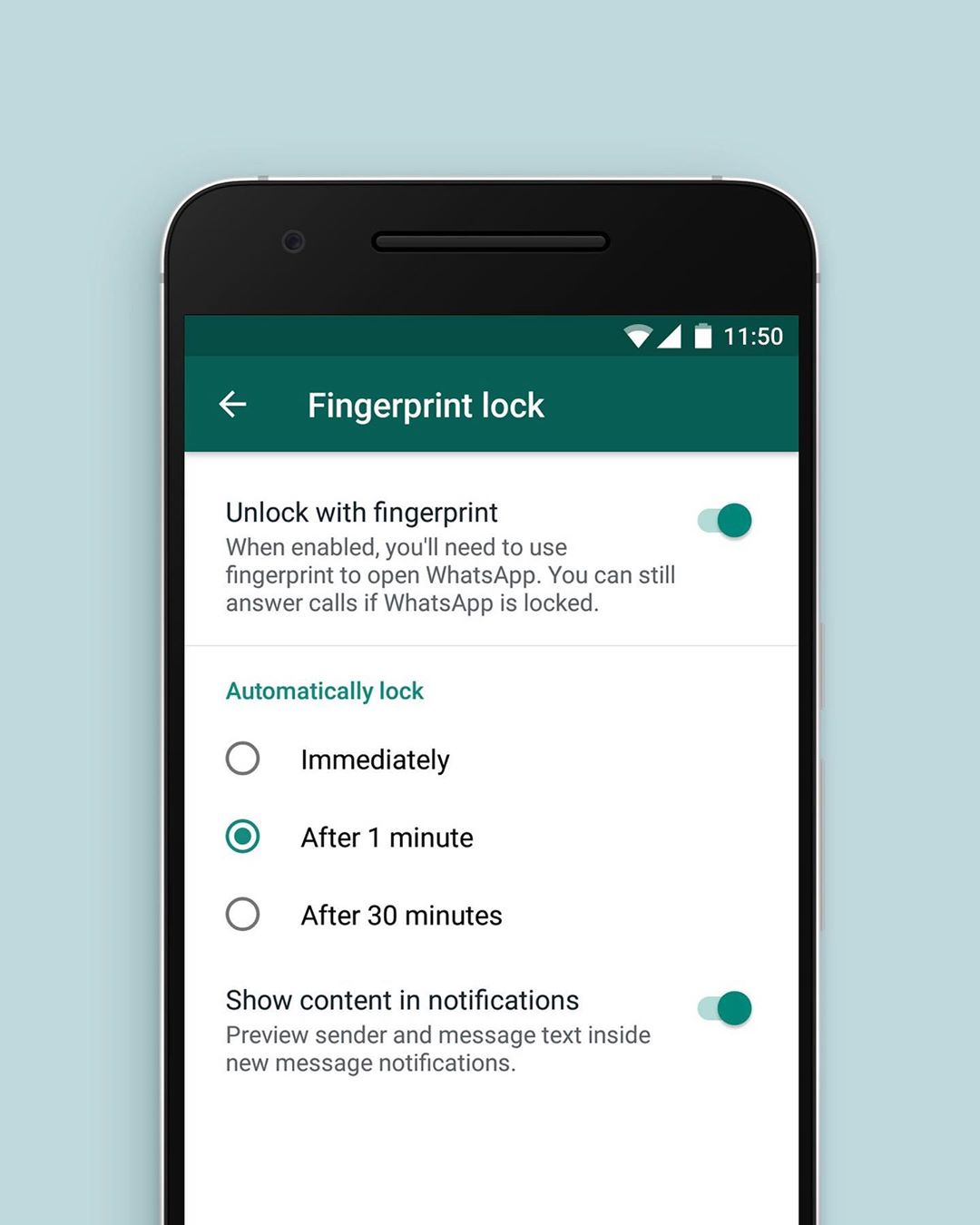
WhatsApp is rolling out the fingerprint lock option for extra security on Android phones with the latest update.
Similar to the Touch ID for iOS users, Whatsapp has launched an updated version for Android users who can now choose to lock/unlock the application using their fingerprints. This update also allows users to customise the time for the application to lock whether immediate or after 30 minutes.
Users will also be able to choose whether the messages should be visible as notifications. The update is not applicable to Whatsapp calls, which means users can still answer Whatsapp calls even if the phone is locked.
To turn on WhatsApp Fingerprint Lock for Android, users will have to visit Settings > Account > Privacy > Fingerprint lock. Once they enable the Unlock with Fingerprint option, they will have to confirm their fingerprint. The feature should start rolling out soon for Android users across the globe.
When application is turned off, the preview message will only state how many incoming messages are coming in from different chats. Users cannot reply from outside the app.
The extra layer of privacy only affects the app on mobile devices. Users will still be able to use the browser-based WhatsApp Web without any restrictions.
More from our site
Recent Posts
Shaping Tomorrow’s Golf Champions With Leela Palace Bengaluru
The 3rd edition of The Leela Golf Tournament celebrated young talent and brought together skill, precision and camaraderie!
The 3rd edition of The Leela Golf Tournament celebrated young talent and brought together skill,…
The Duo Behind KAIA Goa & Gigi Bombay, Redefines Hospitality
In conversation with the founders of Pawan Shahri and Nikita Harisinghani, the duo behind Chrome Hospitality Asia
In conversation with the founders of Pawan Shahri and Nikita Harisinghani, the duo behind Chrome…
Precision, Durability, and Swiss Legacy
Victorinox launches the Swiss Army collection, featuring three distinct models that emphasise exceptional quality, resistance and versatility
Victorinox launches the Swiss Army collection, featuring three distinct models that emphasise exceptional quality, resistance…
A New Era of Luxury Interiors With Sussanne & Gauri Khan
Sussanne Khan & Gauri Khan unite to bring an awe-inspiring, six-storey sanctuary of luxury, art, and design in Hyderabad
Sussanne Khan & Gauri Khan unite to bring an awe-inspiring, six-storey sanctuary of luxury, art,…
Air India x Lufthansa: Fly To These International Destinations Now
Expanding their codeshare partnership, Air India and Lufthansa Group have added 100 new routes to their combined network
Expanding their codeshare partnership, Air India and Lufthansa Group have added 100 new routes to…
Luxury’s Most Recent & Vibrant Launches This Season
The luxury landscape is brimming with bold innovations, striking partnerships, and immersive experiences
The luxury landscape is brimming with bold innovations, striking partnerships, and immersive experiences