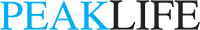Chrome extensions are all about making the productivity at the peak point of ease. Here is the list of chrome extensions that you might need to make your life easier.
- Cite this for me
Ever looked at a random document and wondered where this all came from? ‘cite this for me’ does the work for you. The plugin cross checks your document across the database and looks for slightest chances of sources. It quickly cites the webpage you’re looking for, eventually sparing the time you could have spent on looking up for the same.
- Instapaper/save for pocket
Both of the above-mentioned extensions will help you save the webpages offline so that you can access them in your leisure late on. The webpage will be automatically saved to all the devices your browser is synced with ad eventually provides ease of using it to a great extent. Both the extensions have their respective pro versions which will let you support the developers and you’ll be gifted with additional features alongside.
- Privacy badger
Its one of the best and greatest online tools which helps you keep your identity safe and your privacy maintained whilst you are browsing through the internet. All it does is that it blocks all the popup ads and invisible trackers and ensures that your ISP’s are not tracking your usage prior to your consent. The greatest threat nowadays in online platform is that websites track you and your details and sends you up targeted ads based on your information.
- InVideo for YouTube
Invideo is a very attractive tiny extension which can improve your YouTube surfing experience. Remember, when you are rewatching a video and want to skip to your favorite part but don’t know where it begins. InVideo can help you in such kind of situations. It basically lets you search inside of a YouTube video. It searched the subtitles and matched it with the most apt suggestion matching to your search. The extension also becomes very useful when you are viewing a long lecture and just want to skip to the part you don’t comprehend.
- HoverZoom
This is a rather small extension which will surely help a great deal in saving your precious time. HoverZoom lets its users to preview videos, images and thumbnails without actually opening the link. As the name itself suggests; it helps you preview the content as you hover the cursor over the required highlight. This extension enables to browse galleries without actually opening every single photo at a time. You can watch a video preview before actually opening it. Believe us, it will save a great deal of time once you start using it.
This is just a small list of the must-have chrome extensions. Use them and you can inbox us your reviews, for more such articles; stay tuned to PeakLife.